How to minimize the concerns about buying a home via Skype
(i.e. without having seen it “in person”)
This is the second in a series of posts about Buying a Home via Skype. The first post is here.
On the first post, we followed Tita and Tony through preparing for their home-buying adventure while they were mostly out of town.

How to ensure you’re buying a Real Home
Since Tita and Tony were out of town, we toured the homes via Skype. At the end of the tour, they chose one to make an offer on.
Thankfully, we agreed to certain conditions that would help minimize their concerns about not being physically present to buy their next home.
Making an offer with electronic signatures
But first, we had to make an offer. Surely, we couldn’t sign the offer via Skype, but we definitely spent some time online going through the entire 25+ pages of the sales contract to make sure that they were comfortable with the terms.
When we finished reviewing the contract, we used another indispensable technology (electronic signatures). In our case, we used DocuSign to prepare the initial offer, and later to ratify the contract via email (no printing and scanning necessary).
Once ratified, we moved on to the inspections and contingencies.
Making the home inspection do double-duty
When Tita and Tony first agreed to work through this transaction remotely, the one important detail that we worked out was that one of them would be present for the Home Inspection. This way, they could see the house in real life, they would also see what its strengths and challenges were, and they could make one final call of whether that was the house for them or not.
Luckily, the Home Inspection went smoothly, and Tony, who had flown into DC, loved the home. Of course, we had Tita attend via Skype so that she could also participate in the process.
Having the Home Inspection contingency removed, we moved on to completing the transaction.
Ensuring that the loan got processed
First, we had to ensure that their loan got processed promptly and efficiently. Tita and Tony were constantly in contact with their lender to make sure that everything was on track.
Next, we addressed the issue of them not being present for the day of Settlement to sign any of the paperwork.
Granting Power of Attorney for settlement
Because Tita and Tony were not planning to be present to sign, we determined that the best course of action was to grant Power of Attorney to one of the attorneys at the Settlement Company. But getting a US-approved Power of Attorney in a different Country wasn’t as simple as walking into any bank.
Tita and Tony researched and found out that the only US-approved notaries were at US Embassies. So, they had to make an appointment at a US Embassy in a nearby city to get their Power of Attorney documents notarized.
Fortunately, the process for notarizing their Power of Attorney document went smoothly and it was completed on time. As soon as they got the original, they sent a copy to their lender for them to start processing. The original was overnighted to the settlement company.
Also, there was the detail of delivering the purchase money to the Settlement Company.
Delivering the purchase money at settlement
Luckily, this step of delivering the purchase money was simple, as it only required an electronic money transfer.
The day of Settlement came and it was time to do our final walk-through.
Doing the final walk-through
For the final walk-through, we set up an appointment, and at the agreed-upon time, we connected via Skype and did our final walk-through of the property. All went well and they were satisfied to go through with settlement.
Finally – Settlement!
At the appointed time, the listing agent and I, the buyers’ agent, attended settlement. Since the sellers had already signed their side, there was no need for them to be there. And since there was a Power of Attorney in place for the buyers, they didn’t need to be there either.
But, to continue with the tradition, I dialed the buyers in to “attend” settlement. Yes, you guessed it – via Skype.
Summary
Tita and Tony bought a home mostly while being in a different Country. We accomplished this while using Skype, electronic signatures, a Power of Attorney, and finally, an electronic money transfer.
But it was important to minimize their concern about doing everything remotely. To make sure that this was the right house for them, Tony flew in and physically attended the Home Inspection. And once they knew “in person” that this was the right house, they continued their home buying process – remotely, of course.
If you are not in the DC area, you can also jump-start your home-buying process remotely by choosing a school boundary.
Log in to the Fairfax County Map of School Boundaries
When you log in to the Fairfax County Map of School Boundaries, you will find:
- Photos and videos
- Highlights of the area covered by each boundary
- Statistics about housing
- School rankings for schools in each boundary
See you on the other side!
If you haven’t subscribed yet, why wait?
Downloading The No-Tears Guide to Moving to Fairfax, VA is free, and you’ll get access to our unique home-search (by school boundary).
Plus, you get the Fairfax County Real Estate Affordability Map, AND access to detailed information about each Fairfax County School boundary.
image by iliveisl on flickr

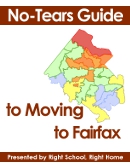





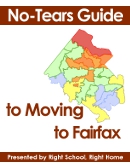
 Everybody is welcome to find a home by school boundary. A school boundary
is simply a geographical area, just like a zip code or a postal city.
Everybody is welcome to find a home by school boundary. A school boundary
is simply a geographical area, just like a zip code or a postal city.
 Does anything on this website bug you? Nothing is too small or too big. If there is something we can fix, we'd love to know.
Does anything on this website bug you? Nothing is too small or too big. If there is something we can fix, we'd love to know.

